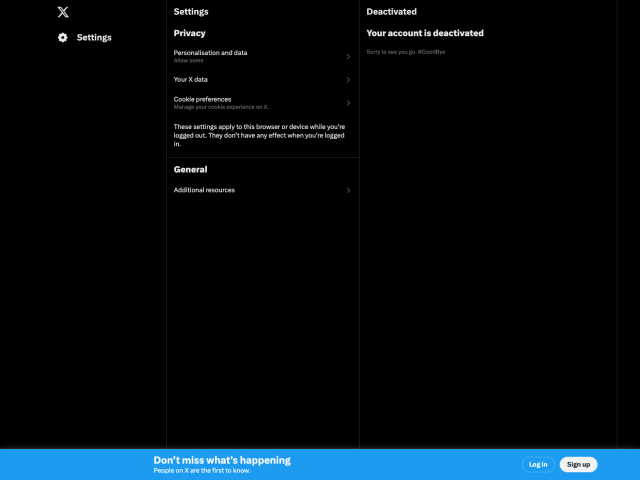If you want to remove your X account but are worried that someone might register your username later, do this:
1. Open 2 different browsers in their private windows
2. In the first browser: Log in to your Twitter account.
3. In the second browser, go through the account creation process, add something like "Deactivated" as a name. Skip everything else.
4. On both: Navigate to Settings and privacy.
5. Under Your account, select Account information.
6. Update your Username to something different.
7. Save the changes.
8. Immediately rename the other "Deactivated" user name to your own username.
9. Take a full data backup
10. Continue on deactivating the real now renamed user.
By altering your username and email, your original handle becomes available for immediate use so you can register it to yourself as an "empty shell" account.
I just proofed these instructions working by finally deactivating my account. Haven't posted anything this year.
I will not spend any thought ever again to Truth Social, Gab, X and dark onion websites. They are all the same - not healthy for anyone. Please leave now.
#X #SocialMedia #Twitter #Xitter